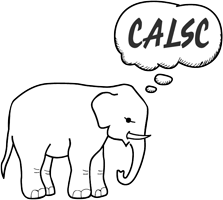FAQ
What is Mastering Memory?
Mastering Memory consists of an App and detailed teaching manual. It is a structured teaching tool to improve visual and/or auditory short-term sequential memory. It was designed by Jane Mitchell, a Speech and Language Therapist and Dyslexia Teacher, as a one-to-one tool to help teachers and therapists to teach people, in a non-stressful situation, how their memory works and how to remember things. The manual explains how to encourage people to transfer their skills to other situations. The manual is a crucial part of the teaching programme, the computer is a tool to motivate the user, keep records, and make the presentation of the items easier. The manual explains how to use the program to improve memory skills. Chapter 5 explains the strategies of memory that someone who is good at remembering, uses automatically, and how to teach these to someone who does not use them. Chapters 3 and 6 explain how to teach memory skills so that they do transfer and generalise to other areas. Obviously the aim of the program is not just to remember sequences of pictures, but to learn the strategies of memory which can be useful to all learning and everyday life. Click here to view the contents of the manual.
For whom is Mastering Memory useful?
Mastering Memory is useful for people with:
- Dyslexia
- Language disorders
- Learning difficulties
and anyone with short-term memory problems.
People who want to improve their speed of recall or automatic long-term memory (which is a separate process from short-term memory) should consider Timely Reminders (KS4 and Adult) or Time to Revise (KS1 to KS3).
With what age range should Mastering Memory be used?
Mastering Memory can be used with both children and adults. The only pre-requisite is an understanding of the concept of “same and different”. It is available in two versions: the Pictures version is suitable for children from 3-11 years of age, and the Pro Version has modules suitable for secondary age students and adults. All modules provide the same range of difficulty but allow for the preferences of the user to be catered for appropriately. The wide range of modules and options provided by the program will almost always allow the mediator to operate the program at a level appropriate to the student/child’s needs.
The Pictures Version includes
- Pictures
Some of these contain images of teddy bears and rabbits which although appropriate for young children, are thought to be childish and therefore demotivating by older students.
For this reason, there are further modules that are age appropriate for older students ( aged 11 years and older) and adults.
- Colours, Shapes, Numbers and Letters
- Signs and Symbols
- Abbreviations
- Photos
These extra modules are available in the “Pro” version of the program.
How does the program work?
After having chosen the module you require the program asks you to enter the name of the user. You can enter as many users as required and keep full records for each (which can also be printed out).
There are four levels of difficulty which follow the same pattern for each module.
Level 1 has simple unrelated pictures
Level 2 has pictures in the same topic category e.g. sports, food, transport
Level 3 has more to remember, such as the colour or orientation of the items as well as the name of the item itself
Level 4 has 3 features per picture to remember, this is to increase both the perceptual and linguistic complexity in a realistic way, rather than just increasing the number of items to remember.
You choose
- The level required.
- The selection required.
- The number of pictures.
- The modality
- visual and auditory
- visual
- auditory
This can be used informally for assessing learning styles and discussing which modality is easier for the user. Or it can be used to develop weaker areas, whether that is visual or auditory memory.
- The speed of presentation
- Whether you choose the sequence or it is randomly generated by the computer (in which case it might be an easy or difficult sequence). If you want to pick a sequence for a particular teaching point, then choose “Teacher”
A sequence will appear on the screen and then vanish.
The user needs to recreate the sequence seen or heard exactly in the same order.